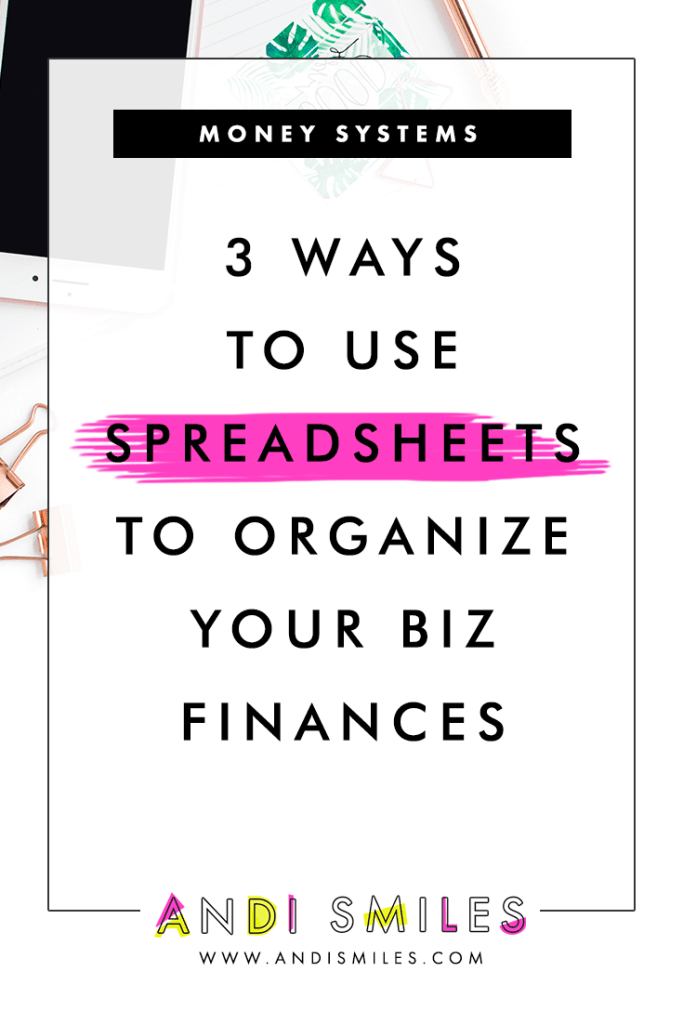Do you feel like no matter how hard you try to keep track of everything in your business, there are still things that are slipping through the cracks?
That’s because you can’t track everything in your bookkeeping program. Friend- if you’ve been struggling to keep things neat and tidy in your finances then you need to turn to my BFF- spreadsheets.
Spreadsheets are NOT a replacement for a bookkeeping program BUT they are a tool to keep those sneaky expenses from slipping through the cracks. I’m showing you 3 ways you can use spreadsheets to organize your biz finances.
Join me every Wednesday 12pm PST on good ‘ol Facebook for the next episode of The Andi Smiles show!
Don’t want to remember things (‘cause- ugh- things)? Get a reminder when I go LIVE by clicking here and I’ll send you a message via Facebook Messenger right when the shows starts (plus you’ll have the replay link in your pocket!).
Spreadsheets are NOT a bookkeeping program (03:42)
Before we get started, I want to point out that spreadsheets are not a bookkeeping system.
I’m not showing you how a spreadsheet becomes your bookkeeping program. What I’m showing you is how to use spreadsheets as a supplement to your bookkeeping program.
Think of your business finances as a wedding. Your bookkeeping program is the bride. Your bookkeeping program is really what this wedding is revolving around.
Your spreadsheets are the bridesmaids. They support the bride. They do all the work that the bride can’t do herself because she’s too busy focusing on the wedding to-do list. While you can have a wedding and be a bride with no bridesmaids, it’s WAY easier to have a wedding with bridesmaids.
Spreadsheets help you keep track of small details in your business finances that you cannot catch in a bookkeeping program. They help you track the things that tend to slip through the cracks. I think spreadsheets shine in your business finance system!
Without further ado, let’s talk about the three areas of your business finances that you can utilize a spreadsheet in.
#1: Home Office Deductions (7:13)
Spreadsheets are fantastic for helping you track your home office deductions. These deductions are tricky because they come out of your personal accounts.
Typically, you shouldn’t be paying your personal rent or mortgage out of your business account. That’s really messy. The same goes for your personal utilities, renters’ insurance, global repairs to your home, and other home office expenses.
All of that tends to come out of your personal account, which is why people feel SO overwhelmed by tracking it. All this business stuff is getting downloaded into your bookkeeping program, but what about expenses from your personal account?!
Spreadsheets are PERFECT for tracking home office deductions. People are so overwhelmed by tracking their home office deductions, they become frantic at tax time trying to collect this info. If they’re not frantic at tax time, they give up and they don’t even write it off.
The key to tracking home office deductions is to track them every single month because most home office expenses are recurring expenses. If you want to stay on top of it, doing a little work is key. When tax time rolls around, you already have your numbers ready to send to your tax preparer (and you can *gasp* relax).
The most common way people take the home office deduction is to take a percentage of their entire living space. Let’s say your whole home is 1,000 sq. feet and your business space is 250 sq feet. That’s your home office space, which is 25% of your living space. You then write off 25% of your rent or mortgage, utilities, insurance, security system, etc.
Because the deductible portion is based on a percentage it makes the tracking even more confusing and that’s why spreadsheets rock for home office expenses. In the video above, I give you a peek at my home office expense tracking spreadsheet that you can set up for yourself.
Then, every month you simply type your expenses into your spreadsheet. You can even set up your spreadsheet to calculate the deductible portion AND the year-end total, so you can just hand off your numbers to your tax preparer.
#2: Split Expenses (16:27)
The next way to use spreadsheets is to keep track of split expenses. Split expenses are expenses that are split between your business and your personal finances. They’re another one of those things that often fall through the cracks because usually, you pay for split expenses out of your personal account.
The most common split expenses are your personal cell phone and your internet. A lot of entrepreneurs don’t even bother to write off these expenses because of tax time overwhelm. They think, “It’s not worth it for me to add up my home internet costs and take out the TV portion. Too much math! I’m just not going to deal with it.”
But these deductions add up to SO MUCH over the course of a year. And not dealing with them means you lose money at tax time!
Let’s talk about how you write these things off. It’s the same idea as the home office deduction where you’re writing off a percentage of the total that is related to business expenses. Home office is more clear cut because it’s based on square footage. Split expenses are harder because you have to decide how much you’re going to write off.
You are responsible for deciding what the business portion of your home internet or cell phone is. Which can TOTES feel scary because you’re worried you’re going to get in trouble with the IRS or not write off enough. When choosing your percentages, be realistic about what you use, but also don’t go over 70%.
You should track split expenses every single month. That’s the key to ensuring that you stay on top of this and ensuring that you don’t get majorly stressed out at the end of the year.
The absolute easiest way to track your split expenses is through a spreadsheet. This is pretty simple because the formula is basically taking expense and dividing it by however many people are on your plan. Then you take that number and multiply it by your deductible percentage. You can check out my split expense tracking spreadsheet in the video above and then make one for yourself!
If you sent your tax preparer a spreadsheet like this, they would love you forever!
#3: Reviewing Your Numbers (26:00)
The last way to use spreadsheets to organize your business finances is to review your numbers.
If there’s anything else that you want to track, like your money goals related to paying your debt, growing your savings account, or setting aside money to buy something, you use spreadsheets for that too.
You can also use spreadsheets if you’re setting financial goals every month and trying to figure out if you met those goals, how close you got, how much you exceeded your goals, and comparisons to previous months.
While I absolutely LOVE Profit & Loss reports, you can’t really get that information out of a P&L. Profit & Loss reports are awesome for understanding all the things happening in your business on an income and expense level. However, you still want to look at your business from the holistic point of view.
This is where I think spreadsheets can be really, really helpful in showing you a customized view of your business finances. You can create a customized way to review your numbers based on what YOU need to know about your business. I do a demo of my own Profit Tracking spreadsheet in the video above and you can see how I track my financial goals and actual numbers every month.
Another thing to track using a spreadsheet is financial self-care. How much did you save last month? What did you put into savings this month? And for what? What did you pay off on your debt? What did you pay yourself?
You may be trying to work up to a certain point in terms of how much you pay yourself. If you aren’t tracking that you may not have any idea how close you’re getting. Using a spreadsheet, you get clear on what your business goals are, but also what your financial self-care goals are.
Now you know 3 ways you can use spreadsheets to keep your business finances tidy and organized all year round!
Anytime you’re using spreadsheets like this, you’re going to have to put some time into the setup work. This is not a magic solution that just happens immediately. But if you take 30 minutes to set up a spreadsheet like this, imagine how much time you’ll save!!
by Andi Smiles